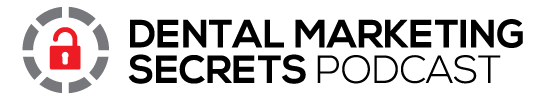In this episode, we are talking about how to get started with Facebook Ads. There is an avalanche of opportunity right now with Facebook Ads to help grow your dental practice. And it all starts with the Facebook Pixel.
We dive deep into:
- What is the Facebook Pixel? (3 main functions)
- Why is it critical to have the Pixel installed and running?
- How to get started today
Grab a pen and paper, and let’s get started!
Facebook Pixel Installation Guide: Download
To download step-by-step instructions on how to create and install your Facebook Pixel, click here: https://dentalmarketingsecretspodcast.com/wp-content/uploads/2019/12/Digital-Plumbing_PR.pdf
Note: it’s what I use for on-boarding my new clients so it includes instructions to add my company as an advertiser. If that does not apply to you, then simply skip that portion. Everything else still applies.
Full Transcript
All right. Before we get into today’s episode, I have a quick announcement to share. Things have been busy over here at practice Rocket and we have just opened up to new spots for private clients. And these are opportunities for us as a team to come in and evaluate, to discuss and ultimately to create campaigns for you and your practice. So if you’ve been pouring money every month into advertising and that could be Facebook ads, it could be postcards, mailers, Google ads, whatever the case may be. If you have been shelling money out month after month and are ready to pull your hair out, then it’s time that we have a talk.
Our unique skill set, our unique approach allows you to remove the headaches and the guesswork of marketing and replace all that with predictability and profitability. And what’s more is that our success is literally built on your success. Seriously. We have a built in guarantee that says you will generate no less than a 20% return on your campaign or you’re entitled to a full refund.
So if you’re sick and tired of getting burned when it comes to advertising than it’s time to set up a discovery call. I’d like to show you what’s possible and how much better it can be for you and your practice. To get started, simply visit our website www.PracticeRocket.net and click on the red button. There’s a red button there that says, Let’s do this and then fill out the form and submit, and we’ll take it from there. So with that, let’s dive in to today’s episode.
What do you get when you combine simplified practice marketing, proven ROI strategy, and Vans skate shoes? You get Mark Thackeray, of course. So lace up, grab your green smoothie, and get ready because this is Dental Marketing Secrets. And this is Mark.
Hello and welcome back, my friends to Episode #11 of the Dental Marketing Secrets Podcast, where we provide actionable tips and tricks that you can take and apply immediately to grow your practice to serve more patients and leave a greater impact in the community. Because that is the name of the game, My friends.
My name is Mark Thackeray, and, as always, I am honored to be here with you today and in this episode, we’re gonna be talking about how to get started with Facebook ads. And really, what that comes down to is understanding the Facebook pixel. Okay, so we’re gonna spend most of the time talking about the Facebook pixel today and let’s start off with an idea of what that is. Okay, so I get asked this a lot.
What is the Facebook pixel? What does it do? We’re gonna dive into that right now. Basically, it’s the Facebook pixel is a piece of code that you embed onto your web site that allows you to collect data on who visits your website, which specific pages there visiting, and then it allows you to also create custom audiences of those visitors.
So when I explain that to a lot of people that one of the first questions I get us well, what does that matter? So what? Why an earth would you want to do this? And the reason this is so important is that it gives you the chance to now re market those people that have visited your website. In other words, these are people that have already demonstrated their interest in your company by taking the time to visit your website and see really what you’ve got to say. So re marketing to this group of people is going to be a lot more effective because they’ve already taken some action towards your service Is contrast that with the general population, a portion of which could care less about oral hygiene. Right? Of those two groups, which group do you think would turn out more patients? Yeah, it’s gonna be those that have shown an interest already in what you offer.
So the Facebook picture allows you to do that. And there’s really three main functions of the Facebook pixel. The first function is that it helps you build custom audiences from your website and even from your social media channels for for you to remark it too. Okay, so again, re marketing if you’re not familiar, don’t remember what that means, is the serving of a message or an ad to someone that has taken a specific action ie. visiting your Web site, for example.
Okay, so you’ve probably seen that online where you let’s say you’ve been looking at a pair of shoes of Vans shoes like I have and then all of a sudden you start to see that same Vans shoes show up when you’re searching online two days later, it just the picture pops up on the right hand column like, Whoa, this this and is following me around. And that’s essentially what re marketing is.
So the Facebook pixel allows you to start building a database of those people who have clicked on certain pages of your website or taken specific actions. And what’s great is that they can be very specific. So, for example, we gave the shoe example. But let’s say you you create a custom audience of all those people who have visited your Web page on sleep apnea and read through the information on there. Okay, so then you now have the ability to remark it to that group of people with a very specific offer about sleep apnea to help them take that next step in the in the process.
This allows you to be very customized with your messaging to that prospect, and the smart people really based that off where the prospect is in that patient conversion process. Okay, so if they’re just the beginning that the message is gonna be more, probably more educational more to help them take that next little step along the way. It’s not necessarily gonna be asking for treatment per se because you’re gonna want to establish rapport, gonna want to build that relationship before you ask them to come in or before you ask them to sign off on a treatment plan.
So but sticking with this, let’s go back to that same example of the sleep apnea page Someone who visited that page. Now you can, let’s say, remark it to them with an easy offer, like a free report for the six common misconception about sleep apnea. Okay? Or you could possibly share a testimonial from one of your sleep apnea patients expressing how much better off their life is because of your help. You know, that’s providing some social proof, thus helping them see that Hey, other people are receiving treatment from you and they’re doing a tremendous job. Okay, so that approach is so much more effective than trying to just broadcast a generic add to everyone within a five mile radius. Right?
So you’re gonna want to start creating a variety of different custom audiences. Once you have your Facebook pixel installed and you’ve checked to make sure that it’s firing correctly, you’re gonna want to start creating a number of different custom audiences. And what’s cool is you can get really creative with these audiences. But let’s just start out with some of the basics, the ones that I would recommend that you, for sure get started out with.
Okay, so the first audience is targeting anyone who visits your website again. I gotta reiterate these are people that are essentially warm leads. They’ve taken it upon themselves to visit your website, to go out of their way to seek out what you have to say. So they are much more interested, much more inclined to hear what else you have to say, then someone who doesn’t know you or hasn’t visited your website. So that’s the first group. Those that have just simply visited your website.
The second group is those that have visited a specific page on your website, just like we talked about before. It could be sleep apnea, could be dental implants, it could be Invisalign. I’d be very specific on those pages because then down the road or even immediately, you can start sending an ad for those specific service is to that audience. Okay, because that’s what they’re interested in. So that’s the second group.
The third group would be all those that have opted in to, say, a free report or have visited a sales page for, Let’s say, a specific offer, Okay, because you’re gonna wanna have the ability to remarket to those same groups.
Okay, and the next group is similar to that. It’s all those that have landed on a thank you page because they have opted in for a free report or because they have taken you up on a specific offer because you want to have the ability to market to basically use that custom audience and and market to those that made it to the prior step but didn’t make it to the next step. So you could actually use that custom audience to exclude it from this other ad campaign. So you’re not getting any overlap. You’re not wasting any money on those people that have already taken the action and converted based on that result. So that’s another opportunity, and essentially what we’re trying to get out is basically you’re targeting people who have taken one step in your patient conversion process. But they haven’t taken that next step. Okay? And then you’re going to serve them and add to help them complete that next step. That’s really what we’re getting out.
The next group for your custom audience list is going to be those that have those people who have who haven’t visited your website in a specific amount of time. So this is a great strategy to reengage previous visitors to help them come back in to help them start thinking again about what it is that you’re doing. So in a tip here is you’re gonna want to test out different durations for these audiences now. Facebook house, different timelines attached to To these groups, that could be a one day. It could be a seven days. Could be a 30 days, 60 days or 180 days. So if someone visiting your web site, for example, let’s say they visited in the last 28 days of the last 180 days. Okay, you’re gonna want to test out those different durations because each group might deserve a different offer. Okay, so if you compare someone who clicked on your website yesterday, as opposed to someone who clicked on your website 180 days ago, those are two different audiences, chances are the one from six months ago won’t even remember much about you and will require a different message to reengage. You’re gonna want a different approach for that person. Okay, so you’re gonna need to test out those durations a little bit to see what works best for you.
But that’s that’s essentially the first and primary function of the Facebook pixel is to create custom audiences that will allow you to retarget those groups. Okay. Very powerful.
The second function of installing the Facebook pixel is so that you can optimize your ads for conversions. OK, now what does this mean? This means that you’re getting everything you can out of your campaigns, and Facebook can help you with this. Facebook has created a small snippet of code that you can add to the base Facebook pixel in order to track conversions. And Facebook calls these conversion standard events, but to normal people that aren’t geeky like me, we’re talking about very specific actions. Like when someone opens up your Web page or they add a product to a shopping cart that’s a common one for e commerce. Or they complete a registration for an event like a webinar. Things like that, those are their “Standard of events.”
What’s so great about this is that you can optimize your ad campaigns for those actions. Okay, so let’s say you are offering a promotion on a new patient examined. This is actually something that we’ve done recently with. One of our one of our clients is that we’ve we’ve created a new patient exam, a very compelling offer and then set our objective for that campaign to generate as many leads as possible. And then then Facebook basically takes that, and will show it, show those ads to those most likely to convert and fill out the form to request an appointment. Okay, so that’s something that we’ve currently have got going on, and now I know that sounds super easy and set it and forget it. And it’s not as easy and simple is that I’ve certainly oversimplified that process. But I just want you to know that Facebook isn’t an all powerful genie that knows exactly which people are going to take you up on your offer. Not only that, but they’re also so many different variables that require lots of forethought. Lots of pre-planning, such as your messaging, the type of images or video you’re using, called the action et cetera, et cetera.
But what’s neat is that Facebook can help you accelerate that process. It’s algorithm has become so sophisticated and is continually improving year after year. It’s so neat to watch this evolve and when you create, create a campaign with the objective of generating more leads or, let’s say, downloading a free report, then you can receive quick and essential feedback to help you optimize your campaign.
For example, let’s say I’m running a campaign on Invisalign with the objective of downloading a free report. So after a week, I can start to look at the data and see where my hang ups are. So maybe I’m reaching a lot of people, but just not getting many people to convert and actually download the or download the free report in which case that might signify that I might need to alter my message or my image or something like that.
But let’s say I look at the data and I’m just not reaching that many people. And I need to look back at my audience that I’m targeting and see if I need to broaden that audience, see if I need more people in there so that we can test this out and see a Facebook and find more of those people that are that are eager to convert. That’s what I’m talking about when it comes to optimizing your ad campaigns. So that’s and that’s the second function of the Facebook pixel is to optimize your ads for specific conversions that can help you do that and help you do that very effectively.
The third and final function of the Facebook pixel is to track conversions and provide attribution back to your ads. Now, In order to do this, we’re going to have to add a small snippet of code in addition to the Facebook the pixel that picks up the base code that you installed for the Facebook pixel. This is a an additional snippet of code to you’re gonna have to add that to the existing Facebook base pixel. I know it sounds a little complex. I garbaged that a little bit apologize, but it’s really not too difficult. You just take a little piece of code and then you add it in to the base code that you have already on your website. Simple as that so let me give you an example.
If I were to let’s say I’m holding a webinar on dental implants and my goal is to generate registrations. That’s the goal of my ad campaign. Then I would take the snippet of code that says Completed registration. And I place that on the thank you page that pops up after someone registers for the webinar because that would then alert Facebook as to hey, this person signed up. This is a conversion, mark that down. Now go find me more people just like that. Okay, so that’s that’s what we’re talking about. And that’s what’s so cool about this is that it gives you the chance to to do that and again, it’s not gonna do it perfectly otherwise, we could just set it and forget it and would work wonders. But there’s a lot of testing that it goes on behind the scenes that you have to look at on a regular basis in order to fully optimize your campaigns. But like I said, Facebook can help accelerate that process.
And what’s also cool is that now Facebook allows you to add a monetary value to your campaigns. And that’s the attribution part that I mentioned before. So let’s say you have a promo for a new patient exam sees that same example from before and let’s say it’s $59. So you could put that value that $59 into the custom code, and Facebook will then track that for you and by entering a conversion value. Now you know exactly how much money you’re making versus how much you’re spending on ads. This is an easy way to determine your ROI on a given campaign, assuming that you can assign a value to that conversion. Okay, so that’s another very important aspect of the Facebook pixel is now. You can you can really make it simple to you look at your ROI on these campaigns, it can do all that for you if you set it up properly.
Very, very cool. So that’s that’s really that’s the Facebook pixel in a nutshell. It has the three main functions, it has the first primary function is to allow you to build custom audiences so you can re market to them. The second is to optimize your ads for conversions, and the third is to track your conversions and provide attribution to your ad campaigns. And ultimately we are using the Facebook pixel, and we’re using all this technology and the power of data to get more out of our campaigns. We’re really just trying to maximize our return on everything that we put into it. That is our goal.
And that, my friends, is a quick, down and dirty overview of the Facebook pixel and why it’s so important to get that installed and firing. Okay, so if you need any help, we’ve gotta download here available for you that walks you through those steps. And even if you aren’t planning on running any ads anytime soon, it’s great to start collecting that data because then if you decide to start to run ads, you have those audiences already built up. You don’t need to wait for those to populate.
So look at the download on in the show notes on our website. You can download those and then follow step by step process in order to get that installed, because you’re gonna want to get that installed. It’s gonna help with all those things that I mentioned before. And if you have any questions, just let us know.
But that is it. My friends, Thank you for joining us today on a shorter episode of the Dental Marketing Secrets. It’s very technical episode, and so I wanted to shorten this because I didn’t want it to be too dense, too heavy. But if you have any comments, just let let us know. Like I mentioned before, I would love to hear from you any feedback on the show. Simply email me at markthack@gmail.com. And if you’ve enjoyed this episode, please leave a review for this podcast. That would be a tremendous help. You guys and share it with your friends, those that you know that might be interested in growing their practice and serving more patients and leaving a greater legacy. That would be tremendous. So until next time, my friends make it a fantastic week.
Did you enjoy this episode of the Dental Marketing Secrets Podcast? Head on over to iTunes to subscribe rate and leave a review? And for more proven marketing strategies to grow your practice, visit www.PracticeRocket.net.